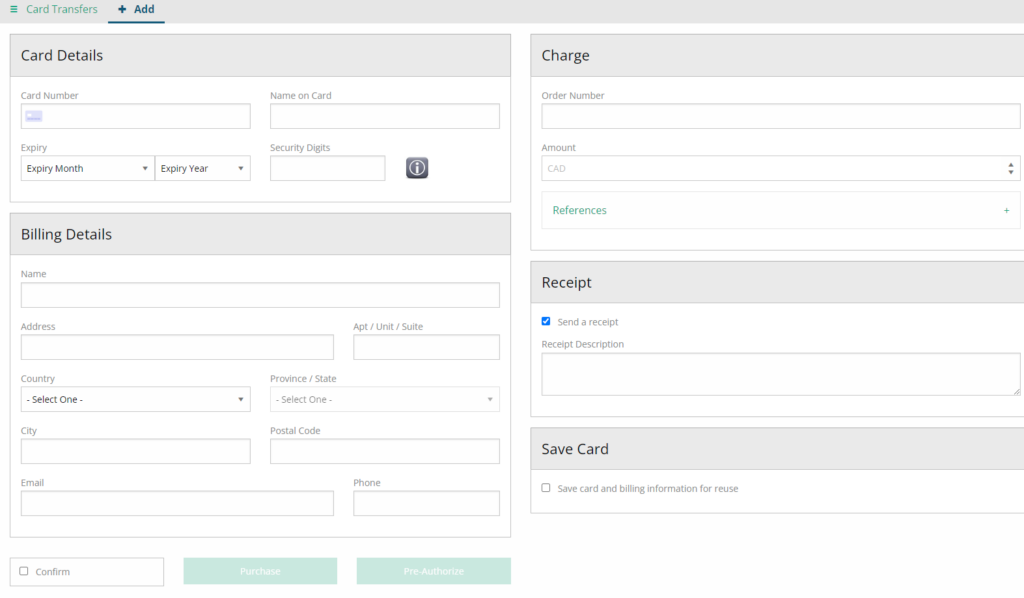
The system allows you to process card transactions using cards that are not saved in the system. This option is indicated for one-time payments or for customers that do not wish to have their credit card information saved in our system. To process a card transaction:
- Select Action and click on “Card Transfer”
- Fill out the card and the billing details
- Add an order number
- Add the card transaction amount
- Add references if needed by clicking in “Reference” to expand the fields
- Check the “Save Card” box if you want to keep the card details on file
- Check the confirm box and click “Purchase” to complete the transaction, or…
- Click on “Pre-authorize” to process a pre-authorization on the card