Securely save credit cards. Our PCI compliant level 1 vault allows you to enter and use a card where no one has direct access to the vital card details.
- Go to "Manage" and click "Cards"
- Click on “Add” in the credit card sub-menu bar
- Fill out the form with the credit card details and its billing information
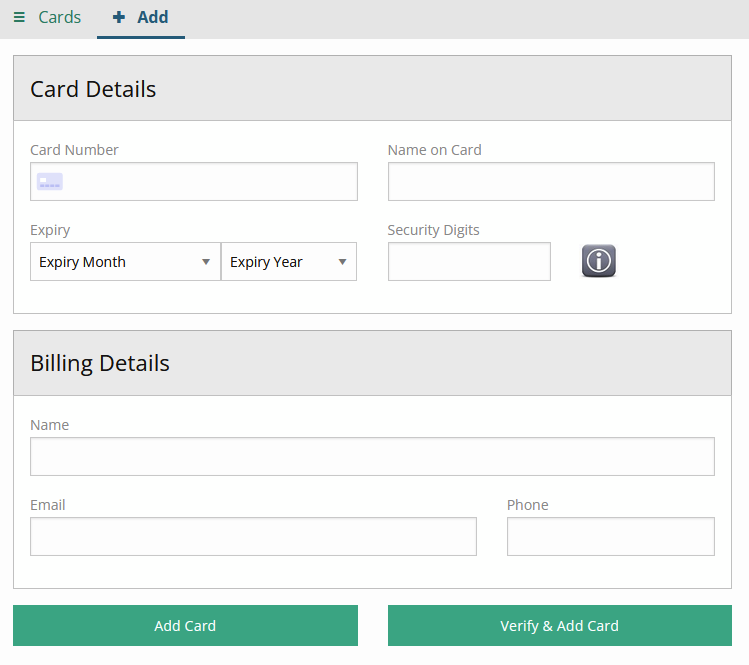
- Add a Friendly Name, you can add any information that helps you easily identify the credit card within the Peloton Portal. You can also add an order number or references by clicking on the titles to expand the fields
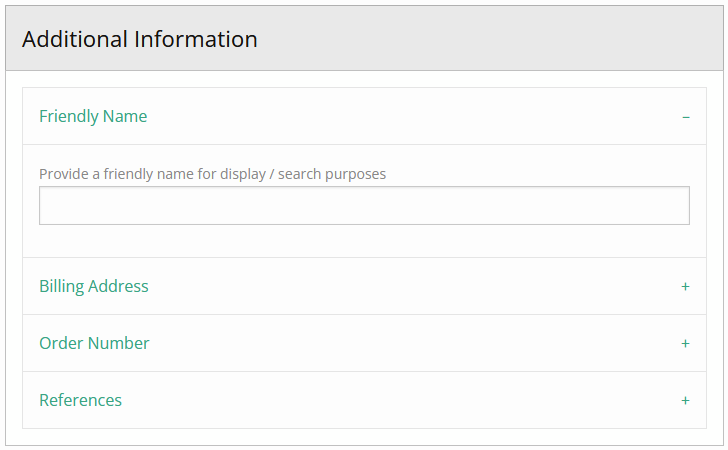
- Optionally add a Billing Address, Order Number, and any additional References.
- Click on “Add Card” to save the information entered, or…
- Click on “Verify & Add Card” to send the card information to the acquirer bank to confirm the card details are valid. To verify the card, the system will process a pre-authorization of $0.50. This amount will not show up in the card statement and it will expire after some time. No action is required after the verification is completed