It is possible to process a full return of the transaction or a partial return. To do this:
- Select Activity and click on “Card Transfer”
- Locate the card transaction that you would like to return
- Click on the drop-down button on the left-hand side of the screen to open the transaction options
- Click on “Actions” to open the tab
- Click on “Return”
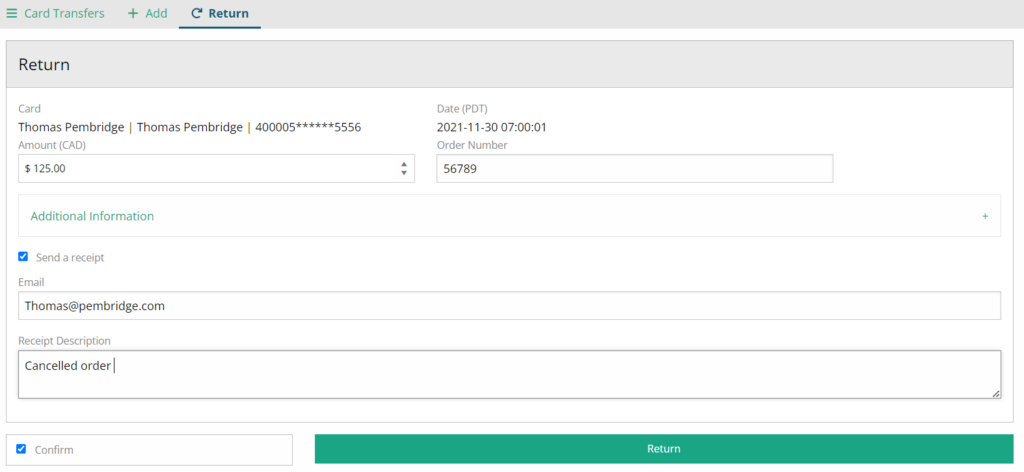
- Review the information
- Edit the order number if needed
- Check the confirm box
- Click on “Return” to process a full return
- If you would like to process a partial return, change the amount of the “Amount” field before clicking on “Return”