- Select Activity and click on “Card Transfer”
- Locate the pre-authorization that you would like to complete or cancel
- Click on the drop-down button on the left-hand side of the screen to open the transaction options
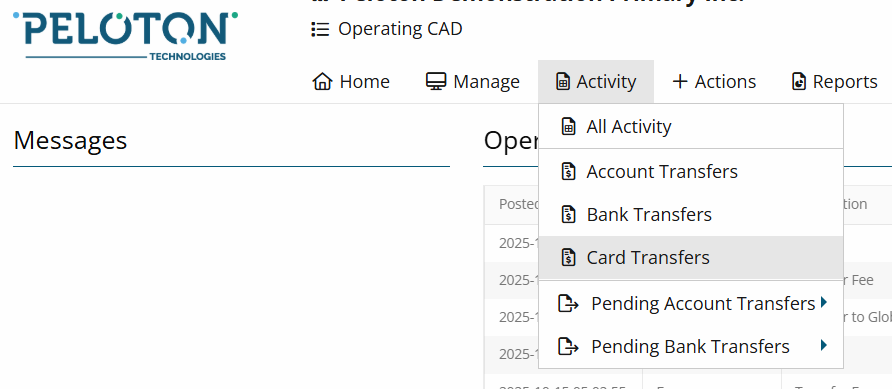
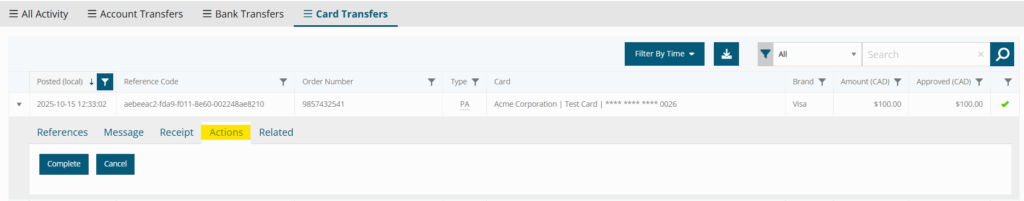
- Click on “Actions” to open the tab
- Click on “Complete”
- Check the confirm box
- Click on “Complete” to process the full amount of the pre-authorization
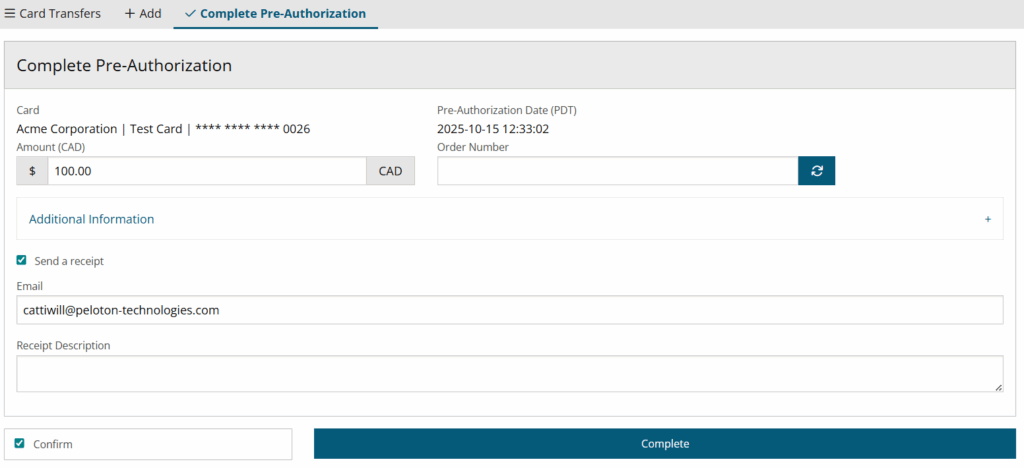
- If you want to complete just a part of the total amount pre-authorized, change the amount of the “Amount” field before clicking on “Complete”
- To cancel the pre-authorization, click on “Cancel” in the Action tab
- Review the information, check the confirm box and click on “Cancel”
