The portal offers the ability to download receipts for individual transactions (card transfers and funds transfers). To download a receipt:
- Click on “Activity” and select the type of the transaction of the required receipt (bank transfer, card transfer, or account transfer)
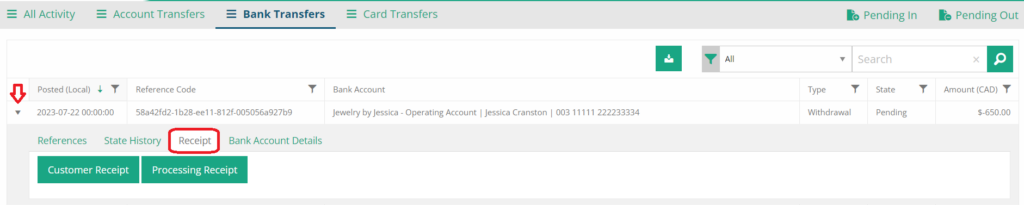
- In the Activity page, select the transaction and open its details by clicking on the drop-down button on the left-hand side of the screen
- Click on “Receipt” to open the tab
- Click on either "Customer Receipt" or "Processing Receipt" button to get the PDF receipt
"Customer Receipt" is a sales receipt for your customers.
"Processing Receipt" is a detailed receipt for your bookkeeping and auditing and includes any additional processing fees for the transaction.