The Activity tools allow you to create custom reports, such as a report containing only the card transactions processed on the account, or a report containing the funds transfers processed to and from a specific bank account.
To create these reports:
- Select Activity and click on the type of activity pertinent to the report you would like to create. The next steps will show you how to create a custom funds transfers report, but the same procedure can be applied to all types of transactions
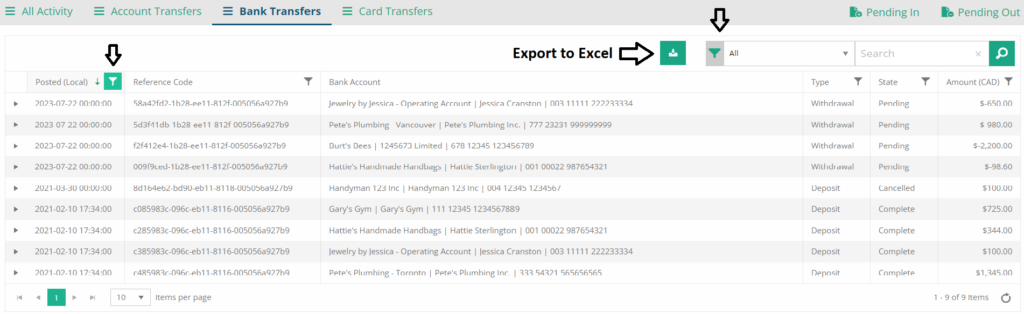
- In the Bank Transfers page, filter the information by clicking on the filter icon next to headers or use the search tool (when available) to narrow down the transactions needed in the report
- After the information is selected, click on “Export to Excel” to download the report
The report will contain only the items listed in the screen. If you need a report with all items, increase the items per page on the bottom of the grid to display all entries in one page