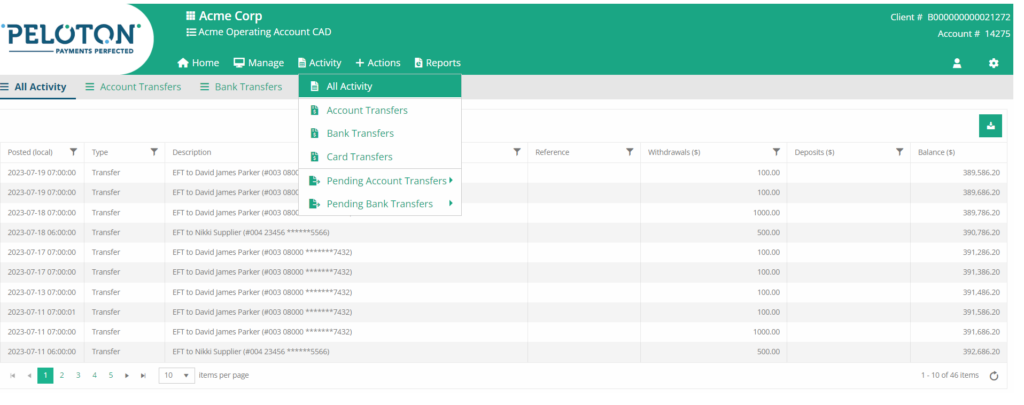
The account activity section provides the details of all the transactions processed on the account. You have multiple views available.
- “All Activity” will provide a list of everything processed on the account, including taxes and fees
- The “Account Transfer”, “Bank Transfers” and “Card Transfers” options will give a list of transactions based on the type of transaction selected
- “Pending Bank Transfers” and “Pending Account Transfers” will show you the list of all transactions that were created but were not processed by Peloton (funds transfers) or accepted by you or by the receiving party (account transfers)