The Peloton Portal allows you to better manage your data by providing activity reports and account statements.
To download the Monthly Activity Reports and the Account Statements:
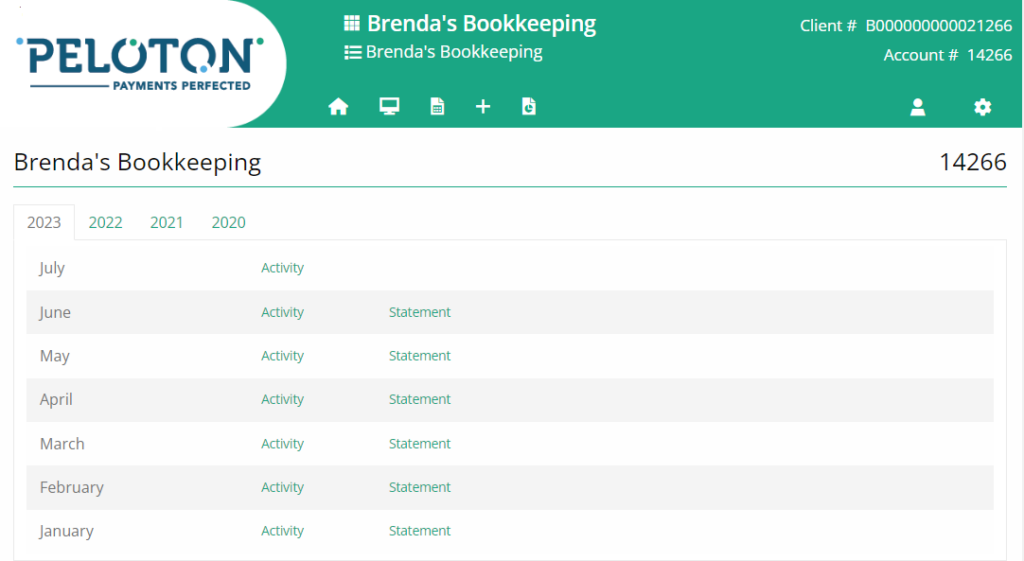
- Select “Reports” and click on “Monthly Activity” or “Monthly Statements”
- Select the year and the month
- Click on the desired “Activity” or “Statement” button to download the report