If a bank transfer is made by mistake, you can cancel it easily and without cost before it is processed by Peloton.
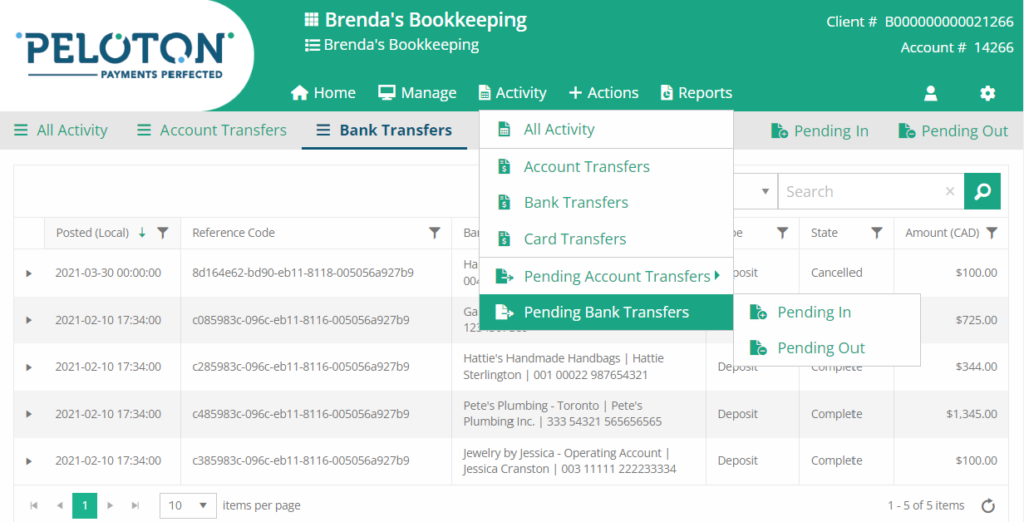
- Go to Activity, select “Pending Account Transfer” and click on “Pending In” or “Pending Out” depending on the type of bank transfer that needs to be cancelled
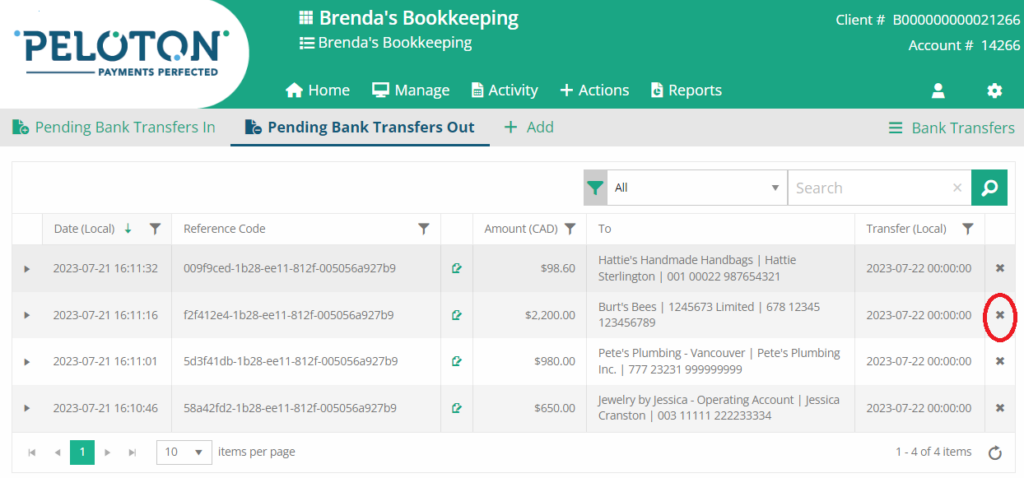
- Choose the transfer that you would like to cancel and click on the X at the right-hand side of the screen
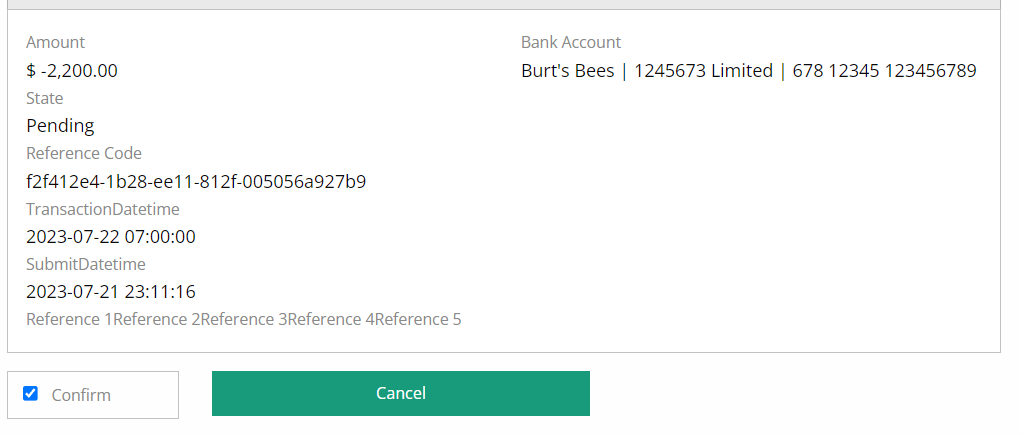
- Review the details of the funds transfer, check the confirm box and click on the “Cancel” button to cancel the transaction
Learn More