From the Credit Card page:
- Select the card that will be deleted
- Click on the X button on the left side of the screen

- In the remove page, review the card information, check the confirm box and click on “Remove” to delete the credit card
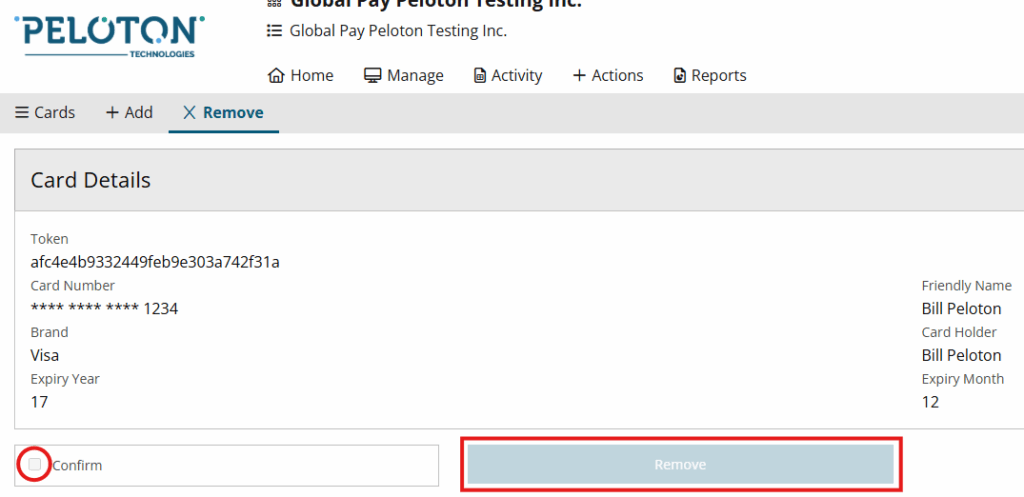
It is not possible to remove a card that’s being used by an active schedule. You will need to cancel the schedule before removing the card from the system
