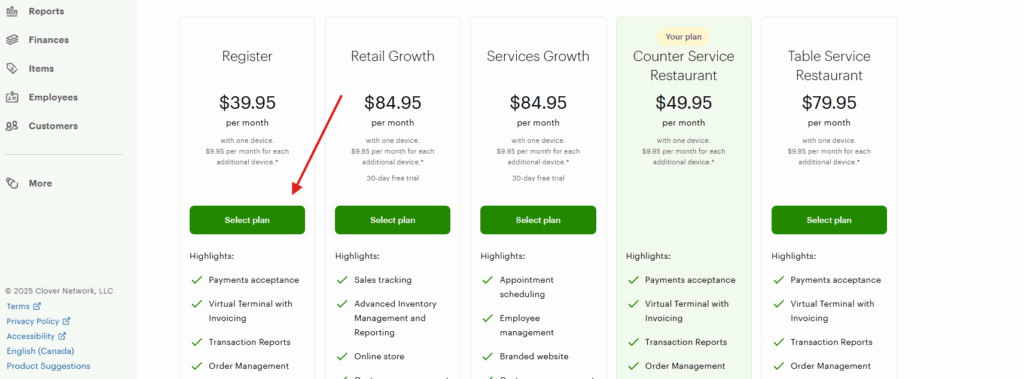- Login to your Clover Dashboard as the Owner account.
- Click the Settings icon at the top right side of the page.
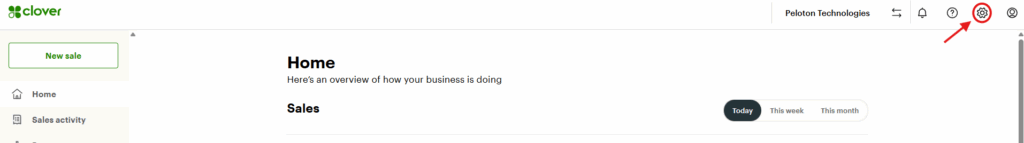
- Click View all settings at the bottom of the list.
- Under Billing and statements, click Service Plan.
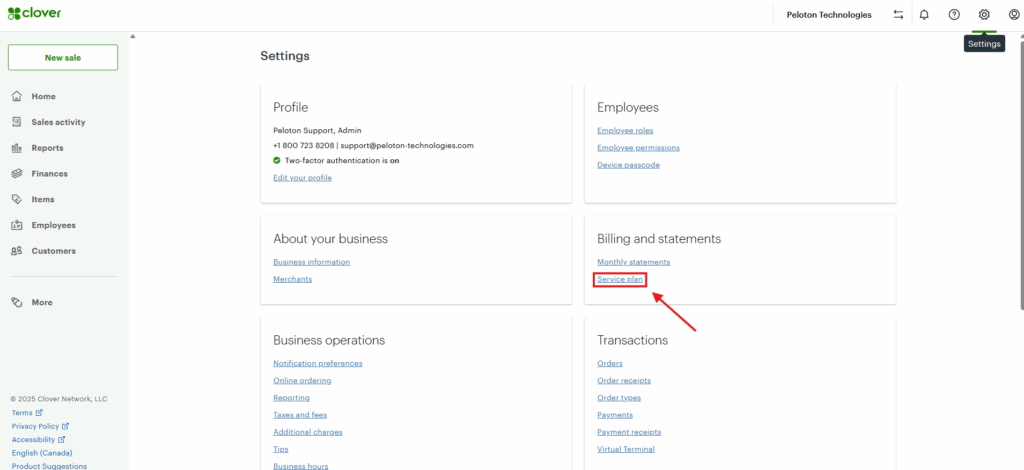
5. Under Payments, click the Select plan button, follow prompts to authorize the change.