An account transfer can be cancelled at any time before the transfer is accepted by the beneficiary client. To cancel an account transfer:
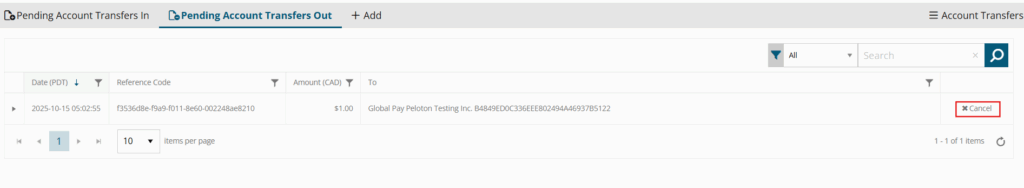
- Select Activity, Pending Account Transfers and click on Pending Out
- Select the account transfer in the list
- Click on x Cancel on the right side of the screen to cancel the transfer
- Review the account transfer details
- Check the confirm box
- Click on Cancel
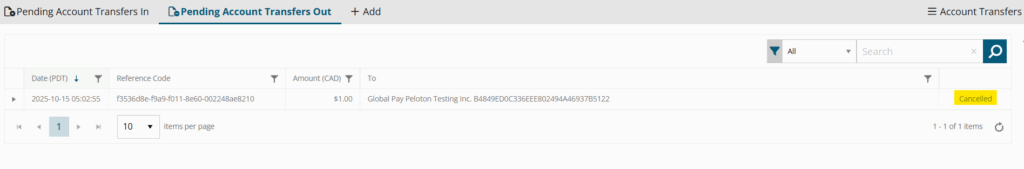
- Item should read Cancelled in the far right column
