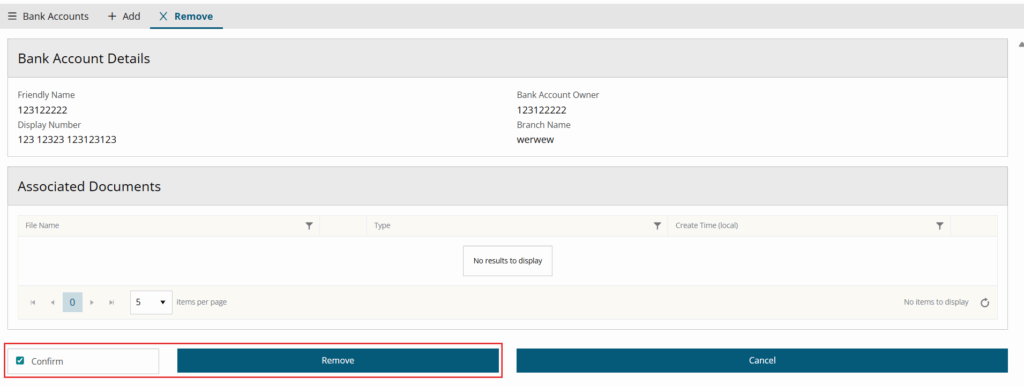From the Bank Account page:
- Select the bank account that will be deleted
- Click on the X button on the right side of the screen
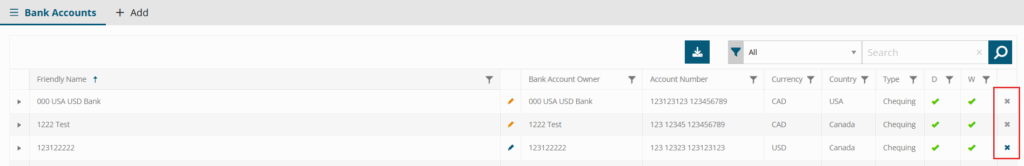
3. Check the confirm box and click on “Remove” to delete the bank account
It is not possible to remove a bank account that’s being used by an active schedule. You will need to cancel the schedule before removing the card from the system