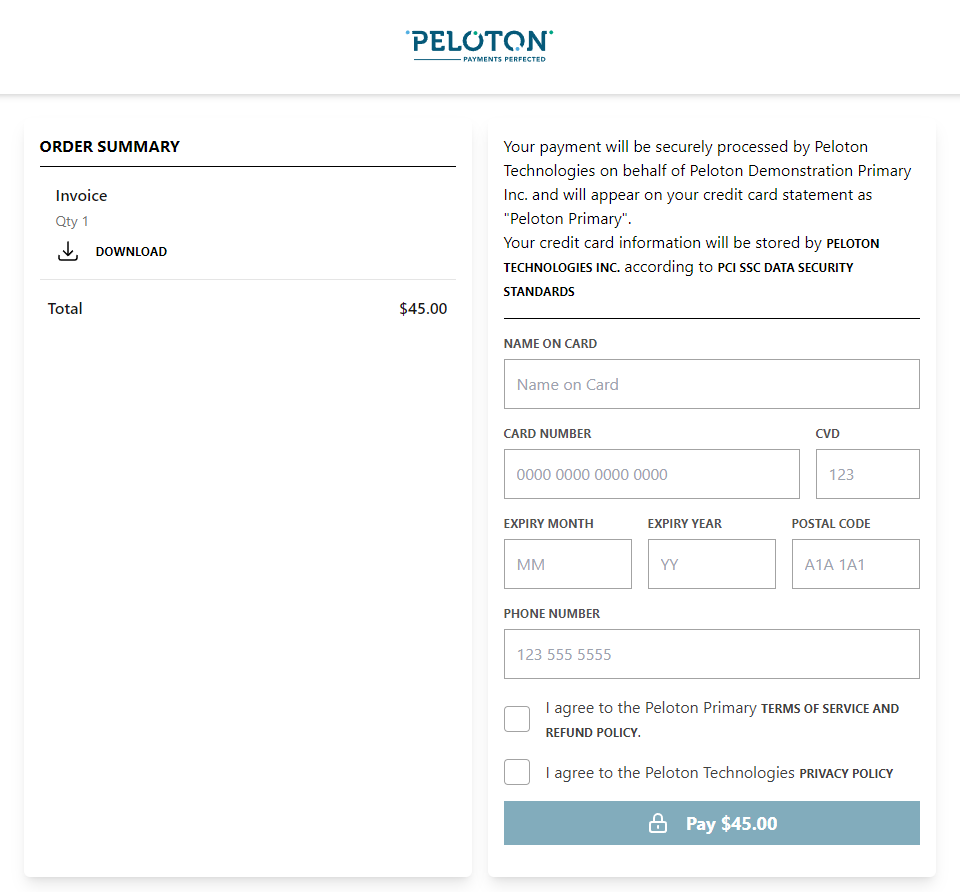What are payment links? #
Payment Links are an easy, secure and convenient way for your vendors or suppliers to make credit card payments directly to you.
- A payment link is a URL that takes customers directly to a unique checkout page to complete a purchase
- Payment links can be created quickly and easily from the Peloton Portal
Steps to Create a Payment Link#
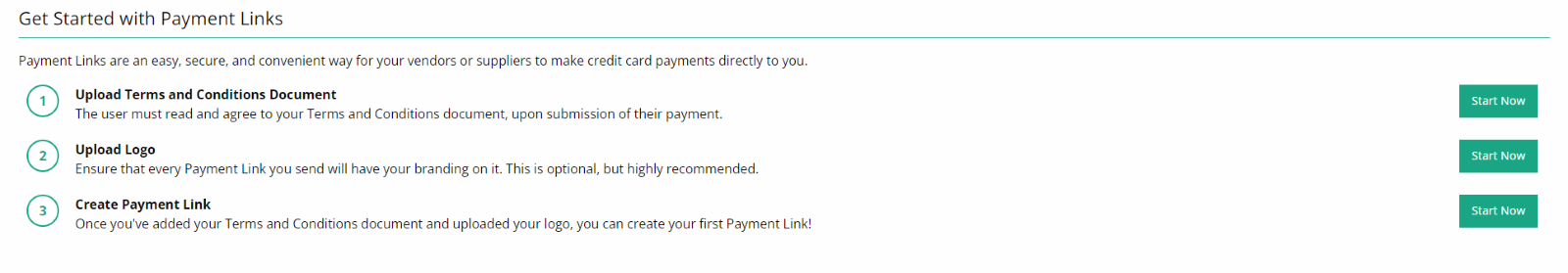
Click +Add to start the process of creating a unique payment link
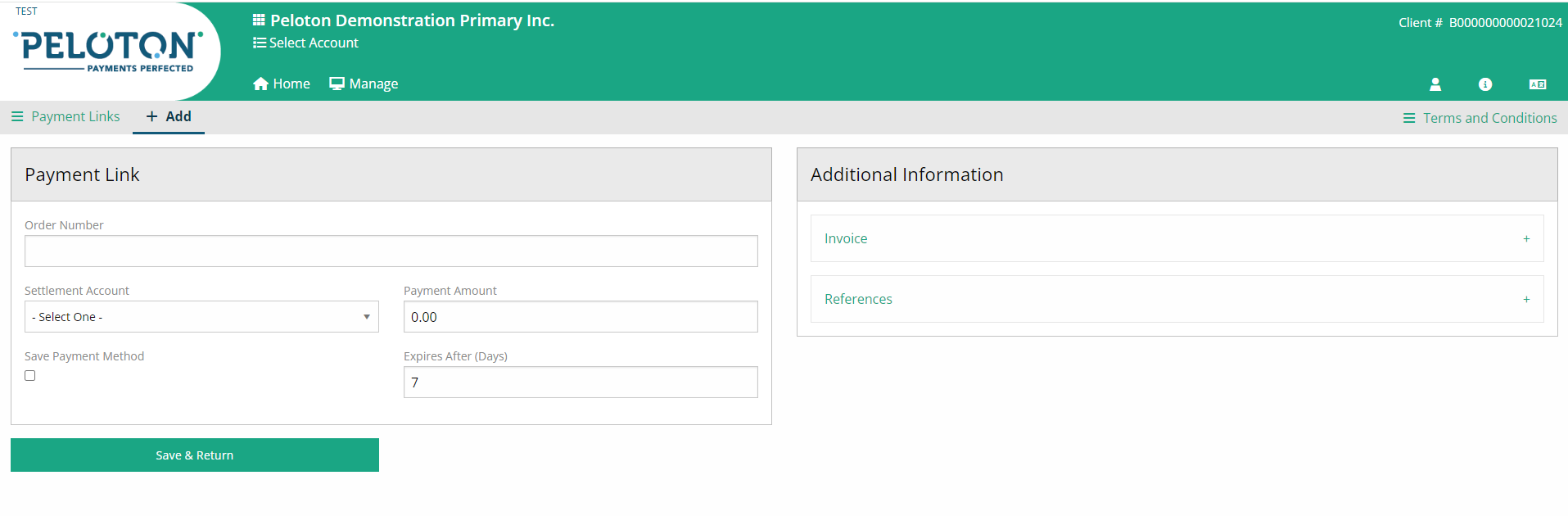
Step 2)
- Enter the Order Number
- Fill out where you want the funds to settle
- Add the Payment Amount
- Set Expiry Date
- Add a Reference (optional)
- Upload an Invoice (optional)

Click Save Payment Method to save the credit card into the Card Vault
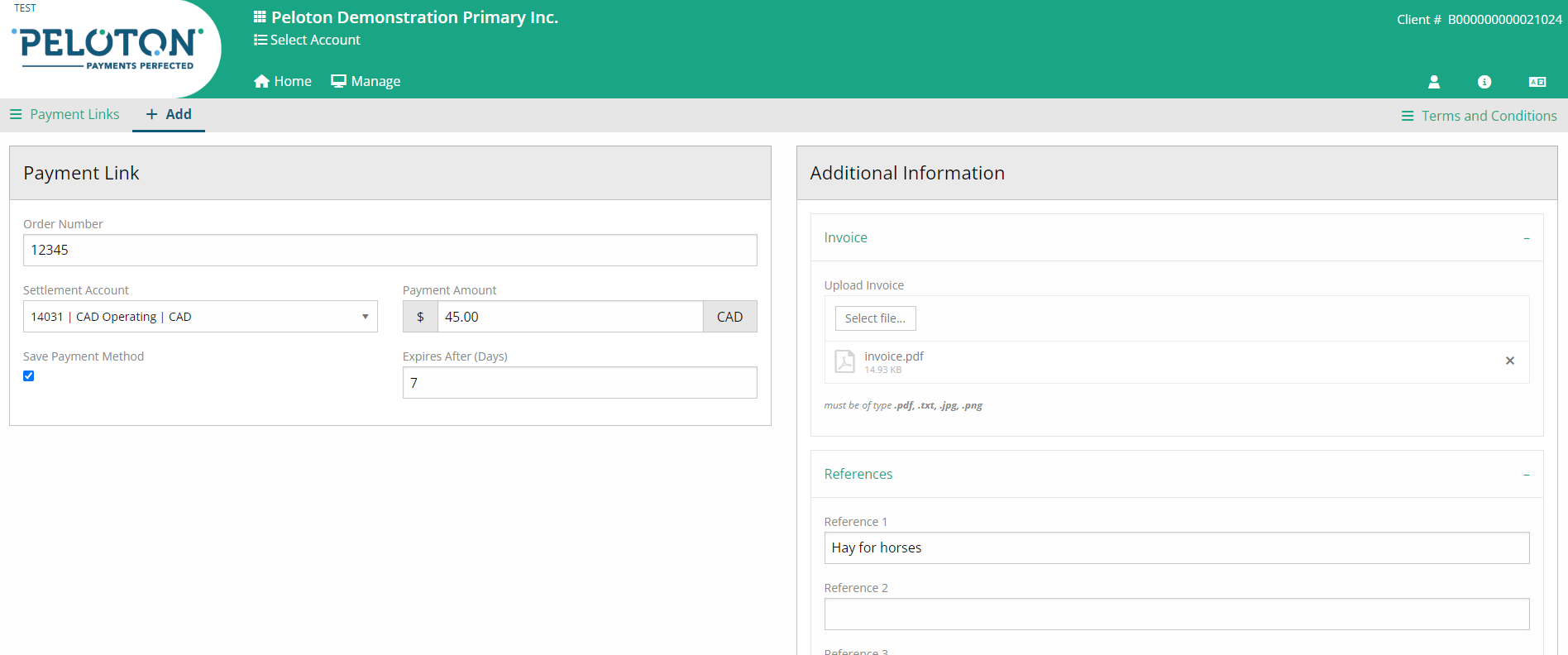
Click Save & Return to return to Payment Links main page (below). Alternatively, click Save & Send to send the Payment Link directly to the recipient's email (see Step 3).
Payment Link is now generated successfully as a URL and ready to be sent
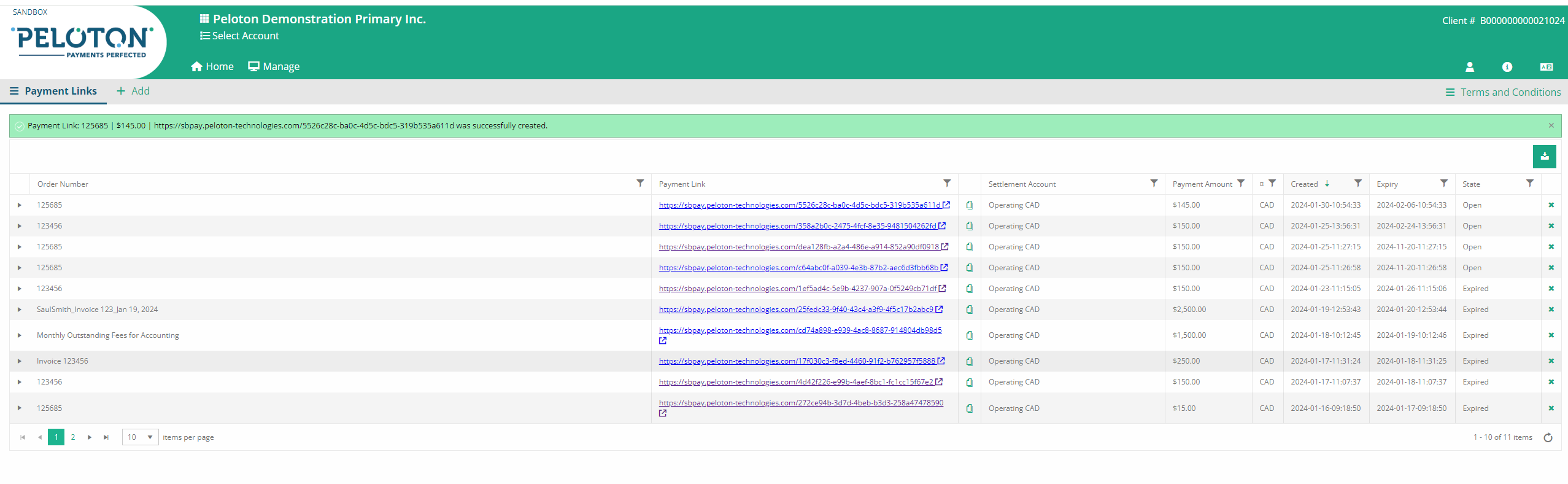
Step 3)
After clicking Save & Send, enter the recipient's contact details.
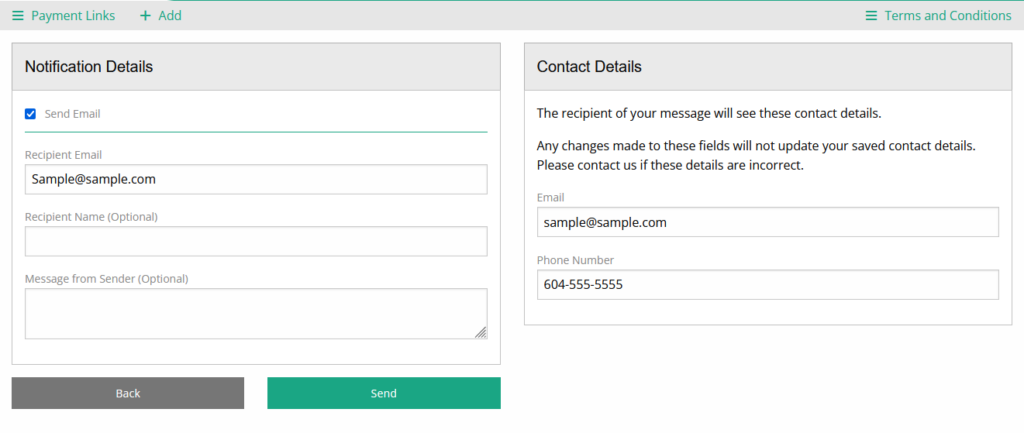
Click Send to send the Payment Link via email.
Example of unique checkout page to complete a purchase#