Our currency exchange tool allows you to effortlessly exchange between USD and CAD. Simply select the currency you want to buy or sell, and our tool will handle the rest. It provides up-to-date exchange rates, ensuring you get the most accurate and economical conversion information available. Additionally, you can see the total amount in both currencies before completing your transaction. There are no additional fees to buy or sell currency, and the funds will be available for payment on the next business day.
Steps to Create a New Currency Exchange:
1 - Navigate to Manage, Currency Exchange:

If this option is not available, please contact our Support Team to enable the feature on your account. You will also need CAD and USD accounts to complete an FX.
2 - Selling Funds:

- Fill out the "I Have" field with the currency and account from which you want to sell funds.
- Click on "Get Rate" to obtain the current exchange rate.
3 - Buying a Different Currency:

- If you want to buy a different currency, click on the "Switch" button located between the two fields to toggle between "I Have" and "I Want."
- Click on "Get Rate" to get a quote. If you do not select both a "From" and a "To" account, a quote will still be generated, but you will not be able to complete the order.
4 - Completing an order

By following these simple steps, you can seamlessly exchange currencies using our FX tool.
- You have 25 seconds to review the rate.
- If the quote is expired, click on Refresh Quote to get a new rate.
- Click on Place Order to complete the currency exchange.
- You will receive a confirmation that the order was completed and the balance of the accounts will be adjusted accordingly.
- The funds will be available for payment on the next business day.
- Please note that orders can only be placed between 9AM to 5PM PST.