To complete Peloton's online onboarding process, follow these steps:
First, click on the referral link provided by Fifth Avenue Collection's team. This will take you to the registration page, where you will need to fill out a form to create your login credentials.
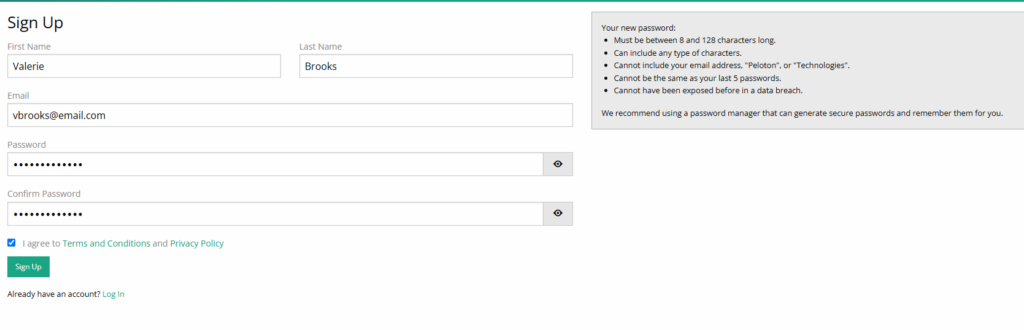
Once submitted, check your email and confirm your email address to proceed.
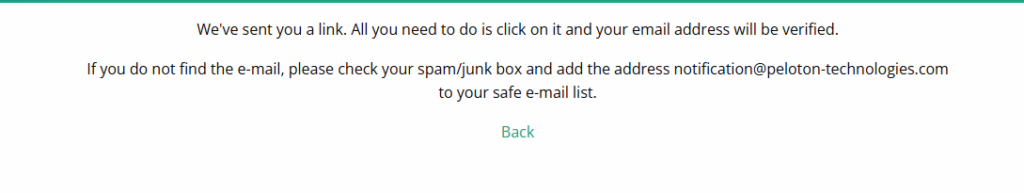
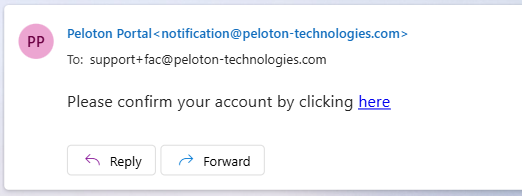
After confirming your email, log in to your account to begin the onboarding process. You will be prompted to complete two-factor authentication by entering the code sent to your email. If you prefer, you can select the option to remember your browser for future logins.
Next, enter your business details, including the business name and location.
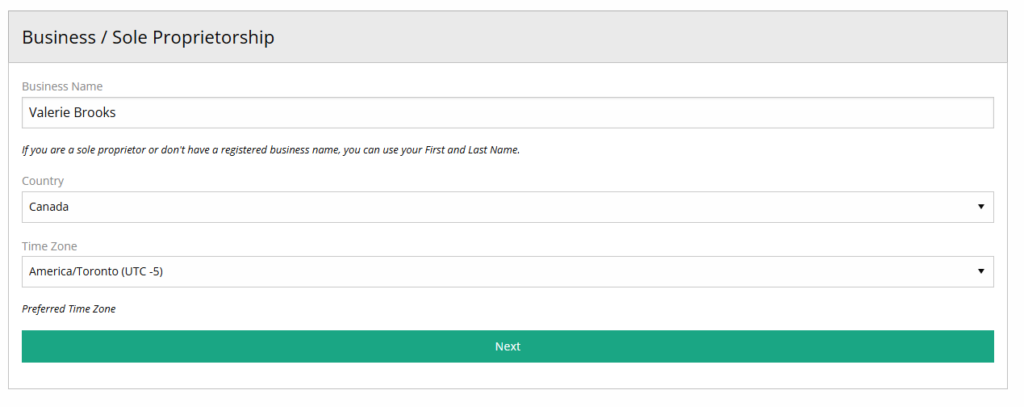
At this stage, additional information is required to complete your account setup. You can either click "Start Next Process" or complete the required sections in any order.
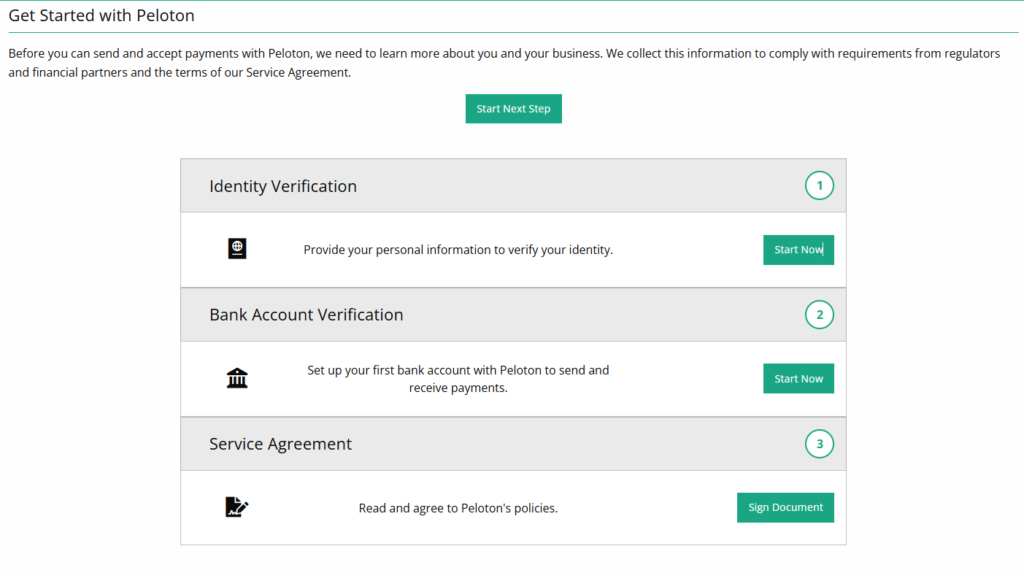
For this guide, the process will continue by clicking on Start Next Step. Begin by filling out your personal information then review and agree to the Identity Verification Agreement.
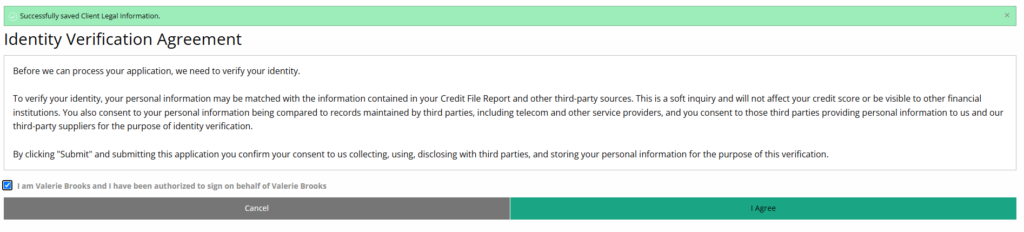
Provide details of the business representative and enter your home address.
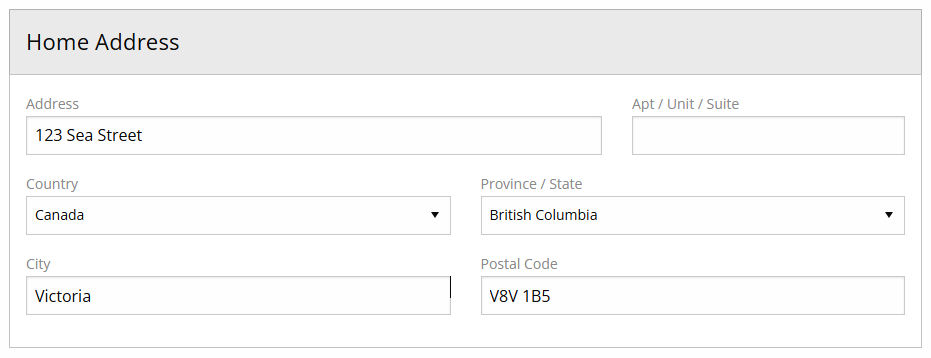
You will also need to upload two pieces of ID as specified on the screen. Click "Select File" and upload as many files as necessary to complete this step.
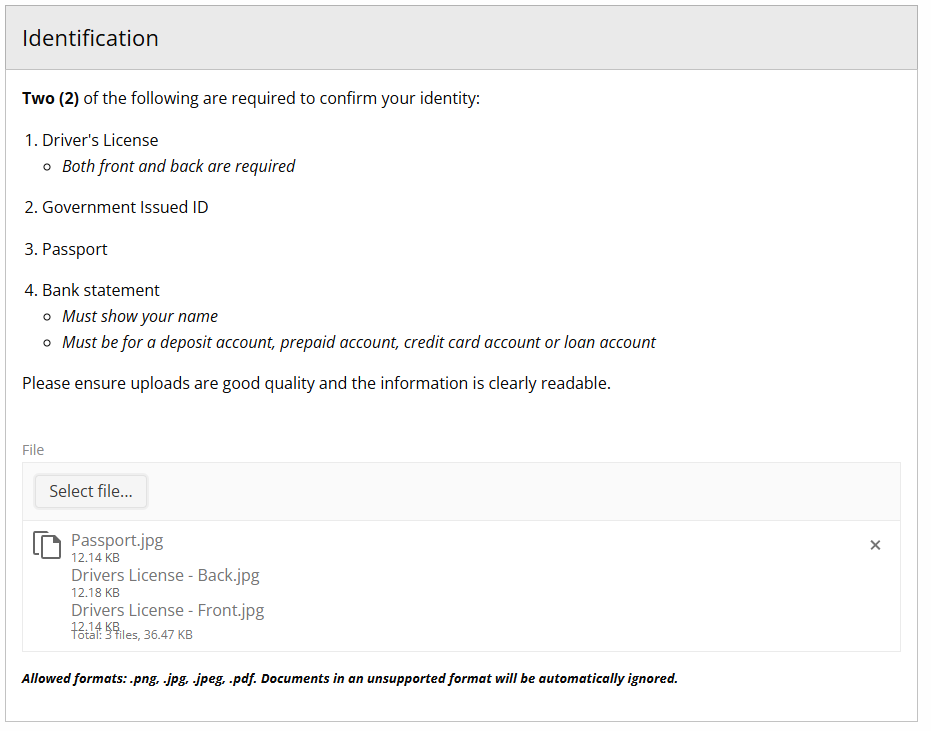
Once done, confirm and submit the identity verification process.
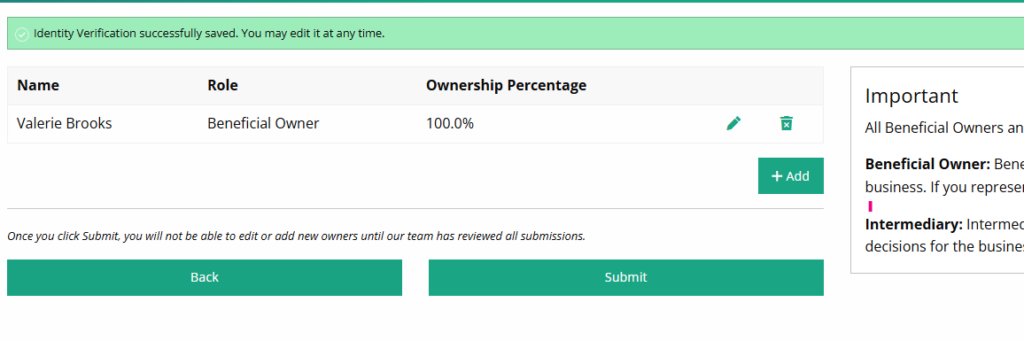
After identity verification, you will need to agree to the PAD Agreement.
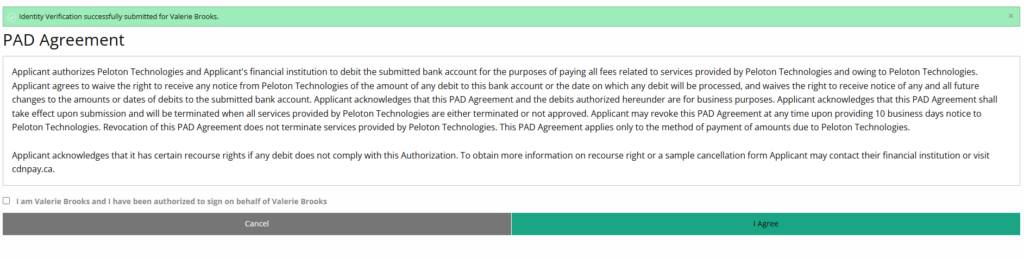
Then, enter your bank details and upload a void cheque as required.
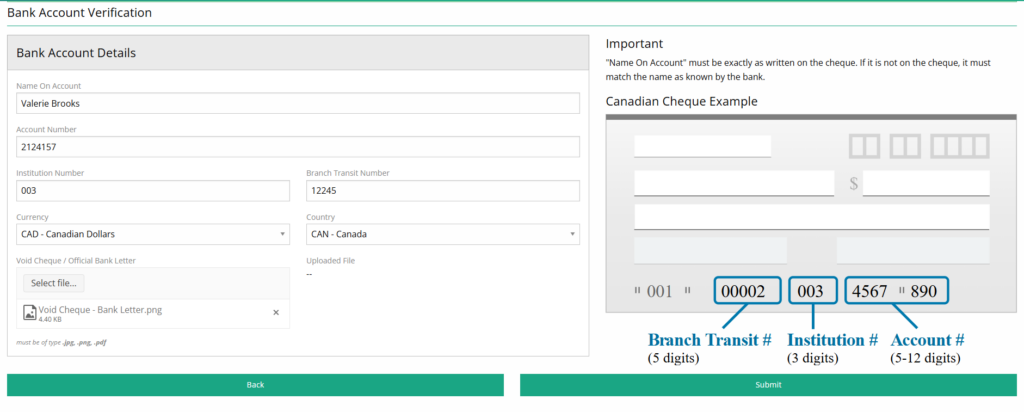
The final step involves reviewing and agreeing to the Merchant Services Terms & Conditions. Once you have completed all these steps, the process is finalized.
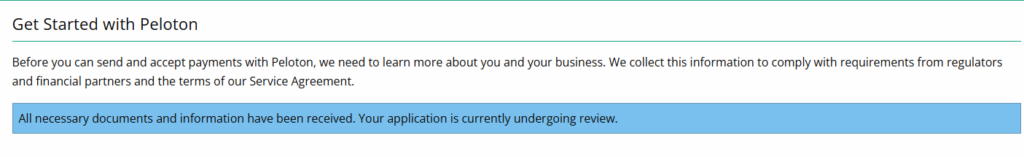
Peloton’s team will review the information you provided and complete your account. The FAC team will be informed once your account is fully set up, and they will enable the app for payments. You will receive an email notification once the process is complete.
If you have any questions or need assistance completing the process, you can contact support@peloton-technologies.com.