To schedule a recurring credit card payment, subscription, or membership:
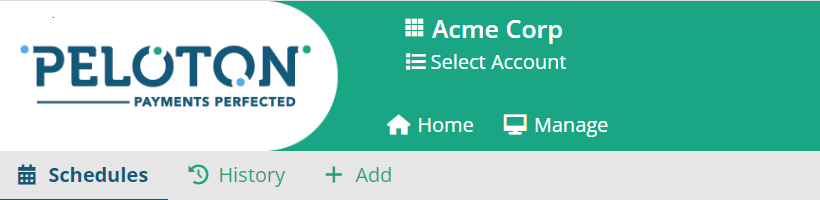
- Click “Add” in the Schedules sub-menu
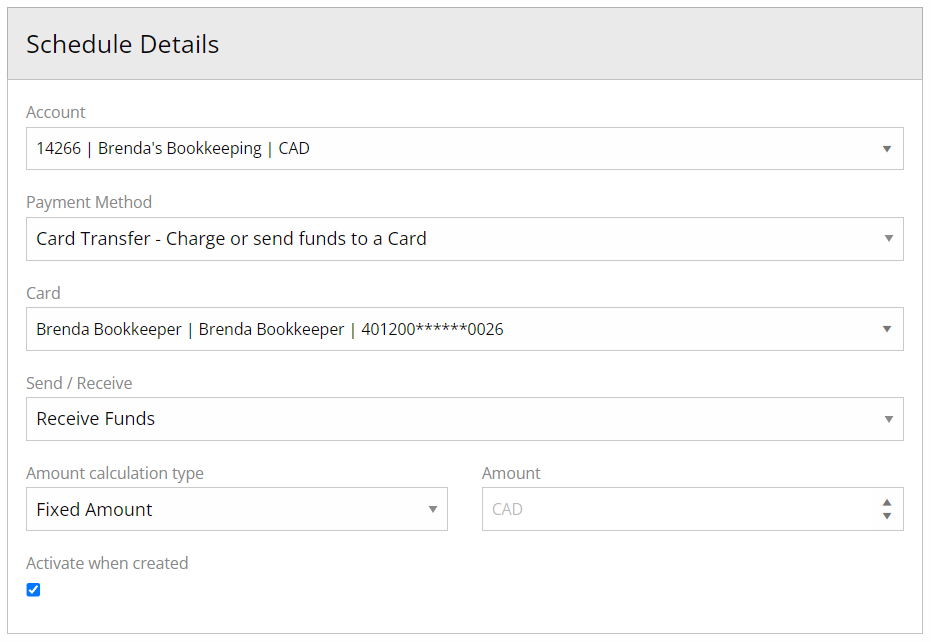
- Select the account that will process the transaction
- Select “Card Transfer” as the Payment Method
- Select the card
If no card is displayed or you cannot find the credit card in the list, the card needs to be added to the system (see “How to Add a Card” for more details
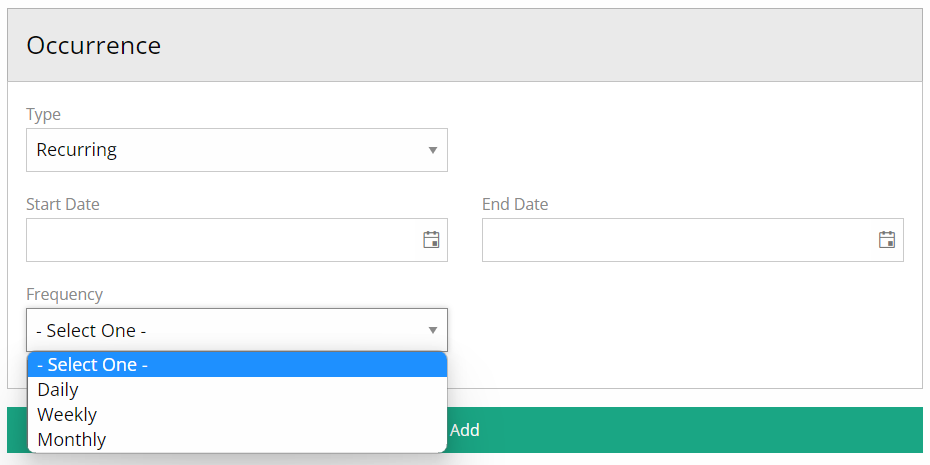
- Add the amount of the card transaction
- Select One-Time for a unique payment or recurring to schedule multiple payments and update the occurrence. Perfect to set up a subscription or membership
- Add a customized friendly name
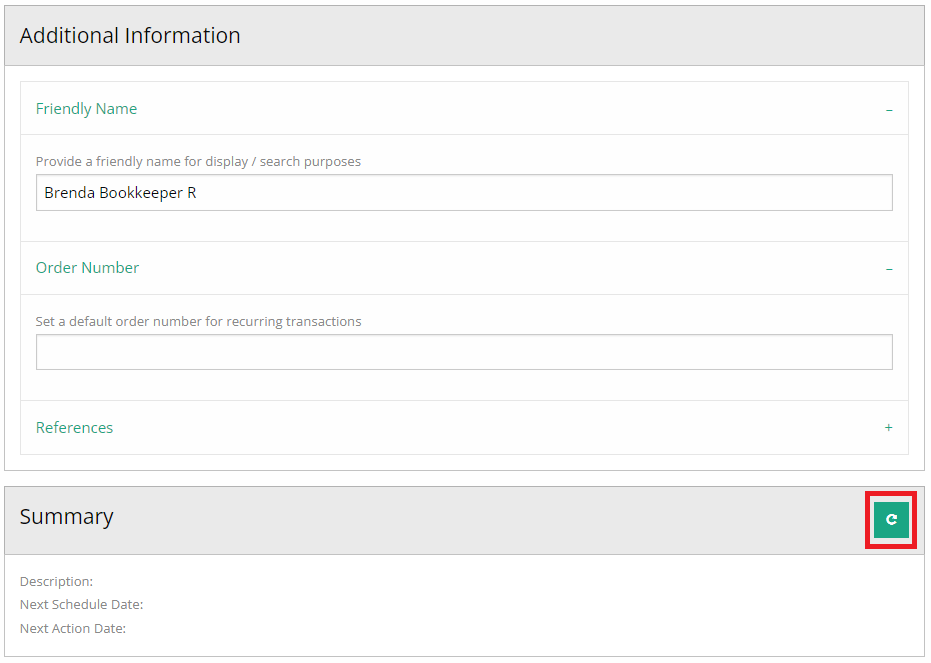
- Add a customized Order Number
- To add references, click on the “References” bar to expand the fields
- Click on the green button in the summary box and review all the details of the schedule.
- Click on the “Add” button to save the schedule