Sandbox: For access to sandbox to try your connections and code first, please fill out a request first
The following would also work, but please be sure to get the credentials from your Sandbox Peloton Portal instead of the live Peloton Portal
API Credentials#
Your API Credentials (Username & Password) are under your Client Settings. To get to them from the portal:
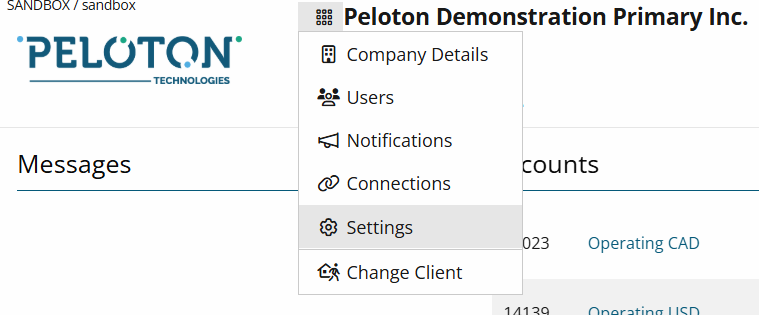

- In the Client Menu
- Click Settings
- Under REST & SOAP API Settings expand API Settings
Account Token#
Most API calls are related to an Account. To get the related Account Token:
- In the Client Menu
- Click Settings
- Under REST & SOAP API Settings expand Account Token
- Each account available will be listed, underneath each is the account token
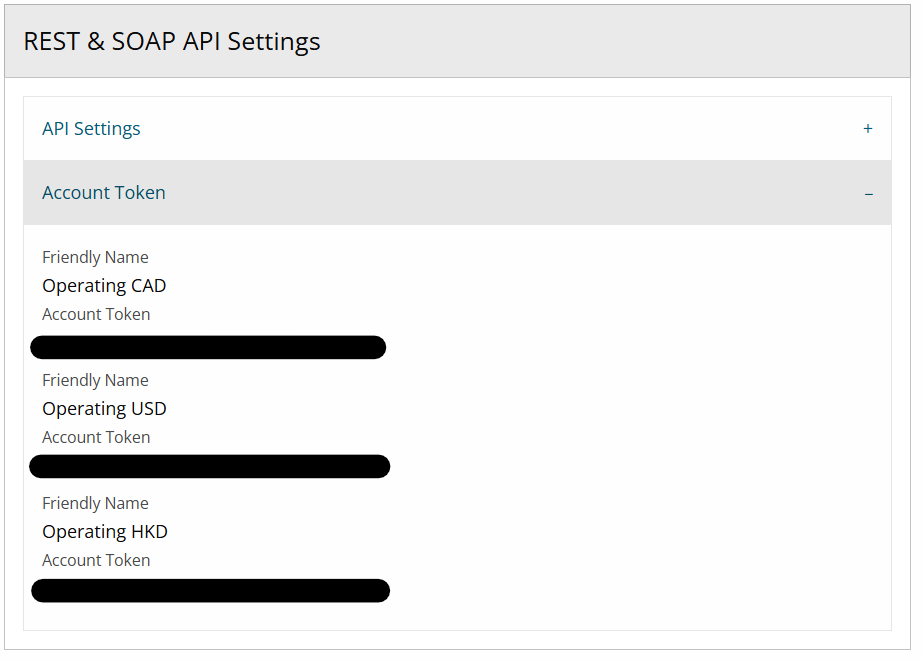
Learn More
