Receiving funds into your Peloton Account can be used to perform pre-authorized debits from your clients’ bank accounts or to fund your Peloton Account for other purposes such as payroll, prepaying transaction fees, or in preparation for moving the funds to another bank account.
To receive funds from a bank account and into your Peloton Account:
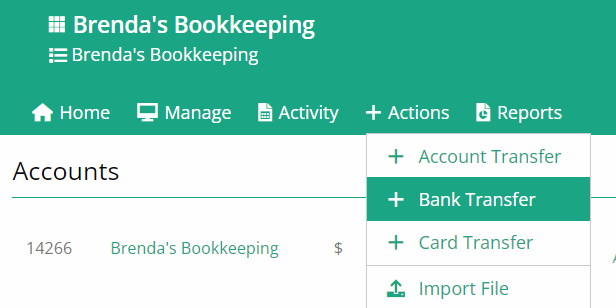
- Go to Actions and click on “Bank Transfer”
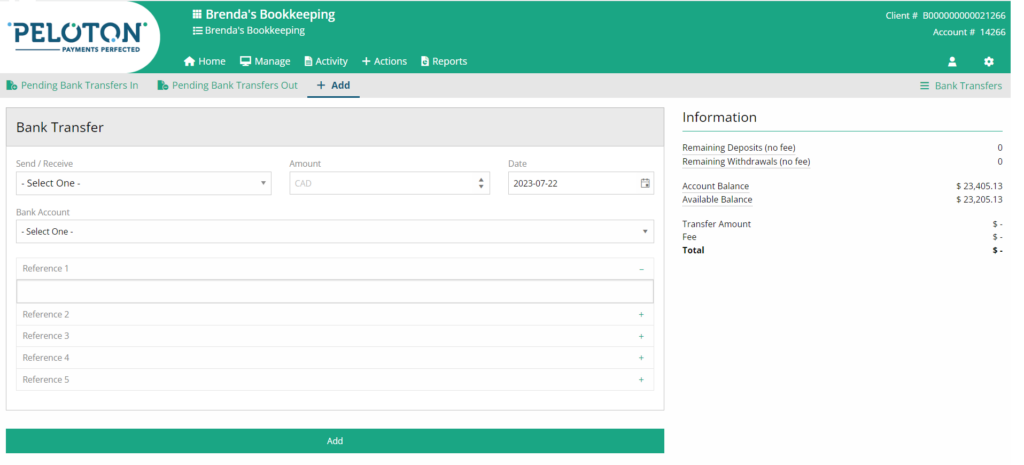
- Go to the Send/Receive box and choose “Receive Funds”
- Enter the amount of the transfer
- Select the bank account that will be debited to provide the funds being deposited to your Peloton Account
- Type a reference if applicable
- Click “Add”